- To run an AUTOLEV file, enter or include the command SetDefaults( AUTOLEV )
- To be startup AUTOLEV compatible, edit the file MGDefaultPreferences.txt
(in MGToolbox folder) and un-comment SetDefaults( AUTOLEV )
- With SetDefaults( AUTOLEV ) runs all AUTOLEV user-manual files with identical output.
- Enhanced MotionGenesis Kane action/reaction law requires the following changes:
| Old Command
| New command
|
Force( Q, Vec> )
Force( P/Q, Vec> )
| Q.AddForce( Vec> )
Q.AddForce( P, Vec> )
|
Torque( B, Vec> )
Torque( A/B, Vec> )
| B.AddTorque( Vec> )
B.AddTorque( A, Vec> )
|
|
|
|
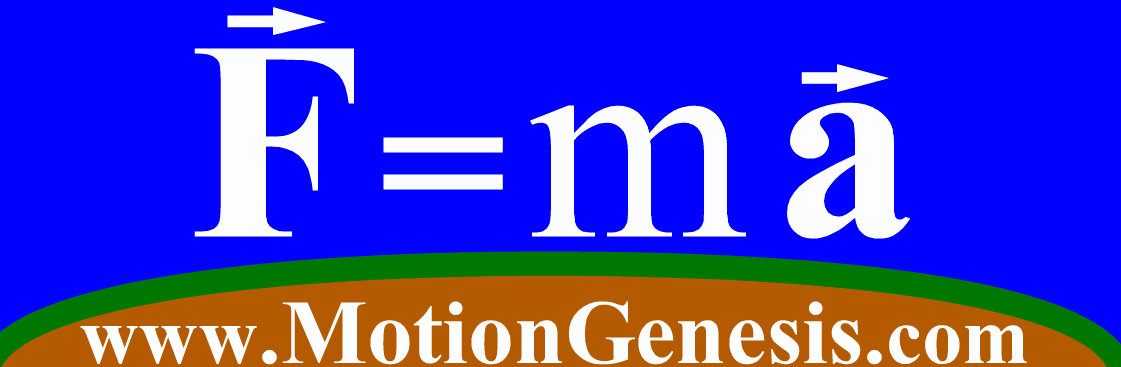
|
|
Autolev Compatible
|

|
|
|
-
New code generation:
- Easier to use and modify
C,
MATLAB®, and
Fortran codes.
- Enhanced units and unit conversions (also updated with NIST/CODATA 2006 data).
- Improved algorithm for Code Nonlinear with
MATLAB® codes.
- SolveSetInput command for solving linear/nonlinear algebraic equations for proper initial values.
- SolveSetInputDt command for enforcing embedded constraints and their time-derivatives.
- New SolveNonlinearSetInput command solves nonlinear algebraic equations
and sets initial values
-
New symbolic and numeric calculations:
- Enhanced symbolic simplification.
- Built-in solver for differential equations.
- Solve and SolveDt commands solve linear or nonlinear equations.
- Solves linear or nonlinear algebraic equations (recursively), and sets input.
- Evaluate and Solve commands provide unit conversions for their arguments.
- EvaluateToNumber command evaluates expressions at input values.
- ImaginaryNumber names sqrt(-1) for reporting results of complex calculations.
- DtDt command calculates ordinary 2nd derivatives with respect to t.
- SetDt command automates calculation of variable/specified derivatives.
- FactorLinear and FactorQuadratic commands supersede the Arrange command.
- SolveQuadraticRoots commands (with positive/negative variants) solves quadratic equations.
-
New vectors and geometry:
- Commands for calculating angles and distances.
- Special constructors for vectors and dyadics.
- Creates matrix representations of vectors and dyadics, and vice-versa.
- Calculates unit vectors with GetUnitVector command.
-
New statics and dynamics:
- GetStatics command sums forces and moments for static analysis.
- GetStaticsKane command eliminates constraint forces for efficient static analysis.
- GetDynamics command automates Newton/Euler (D'Alembert) dynamics.
- GetDynamicsKane command automates Kane's dynamics and forms efficient equations of motion.
- Points can be associated with rigid objects for "free-body" analysis
-
New rotational and translational kinematics:
- Easy-to-use Rotate command sets rotation matrices, angular velocities, angular accelerations.
- Easy-to-use Translate command sets position vectors, velocities, accelerations.
- New commands to set and get angular velocity and angular acceleration.
- New commands to set and get velocity and acceleration.
-
New mass, center of mass, inertia, and charge:
- Easy-to-use SetMass, SetInertia, and SetCharge commands.
- Calculates moments/products of inertia, radii of gyration, and other inertia properties.
- Calculates the position, velocity, and acceleration of the mass center of sets of objects.
-
New force and torque:
- Easy-to-use AddForce and AddTorque commands.
- Easy-to-use GetResultantForce and GetMomentOfForces commands.
- Simple commands to add forces from
springs, dampers, electrostatics, gravity, linear actuations, etc.
- New SetCharge and GetCharge commands facilitate electrostatic force calculations.
- New syntax for Newton's law of action/reaction for forces and torques.
- More efficient calculation of generalized forces.
-
New kinetic energy, potential energy, power, and work:
- GetKineticEnergy forms kinetic energy for a particle, rigid body, or system.
- Calculates gravitational and spring potential energies.
- GetPower forms system power and facilitates calculating work from dissipative forces.
- Efficient energy integral for checking numerical integration accuracy
-
New advanced methods and constraints:
- GeneralizedSpeed declaration for Kane's method.
- Easier-to-use augmented or embedded constraints.
- SolveSetInput command for enforcing constraints with proper initial values.
- SolveSetInputDt command for enforcing embedded constraints and their time-derivatives.
-
New physical objects:
- Enhanced keywords RigidBody, RigidFrame, and NewtonianFrame.
- Declaration Point Q(B) creates point Q as a point of RigidBody (or RigidFrame) B.
- "Origin" point Bo and center of mass Bcm automatically created with declaration RigidBody B.
-
New defaults:
- Basis vectors Bx>, By>, Bz> are automatically created with RigidBody (or RigidFrame) B.
- New command SetBasisSubscripts for changing names of basis vectors, e.g.,to B1>, B2>, B3>.
- ImaginaryNumber names sqrt(-1) for reporting results of complex calculations.
- SetDefaults( AUTOLEV ) sets defaults to be compatible with AUTOLEV
-
Enhanced plotting:
Versatile, easy-to-use, visually appealing
plotting software

-
New documentation:
Updated tutorial, online help, website, and illustrative examples.
-
Click here for a more complete list of software features (new and old).
|
|